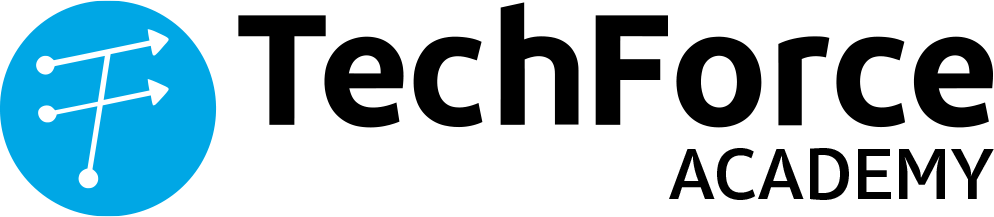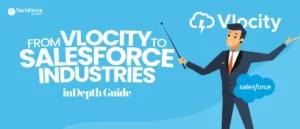Salesforce Opportunity Stages are the basic steps in any sales process. They show the different steps a deal moves through, starting from the first contact and ending when the deal is either won or lost. In the fast-paced business environment of 2024, knowing and improving these stages is crucial for increasing sales.
What is a Salesforce Opportunity?
In Salesforce, an “opportunity” stands for a possible sale or ongoing deal. It’s the main record for keeping track of all key info about a specific sales lead. This covers:
- Account: The business or group you’re working with.
- Contacts: The main people who make decisions.
- Amount: How much the potential sale might be worth.
- Close Date: When you aim to seal the deal.
- Stage: Where you are now in the sales process (we’ll talk more about this later).
Opportunities serve as a core spot for your sales team holding data, actions, and talk history linked to a deal. They give you a quick look at your sales pipeline helping you see possible income, predict sales results, and focus on what’s most important.
What are Salesforce Opportunity Stages?
Sales processes are split into different phases by Opportunity Stages. These stages show how a deal moves forward starting from the first contact and ending with either winning the sale or losing the opportunity. Each stage marks a key point or shows how involved the potential customer is.
Why Opportunity Stages Matter in 2024
Data-Driven Sales Forecasting
Accurate sales forecasting is key to resource allocation and planning. Well-defined opportunity stages with probability percentages allow you to forecast revenue more accurately.
Pipeline Visibility
Clear stage definitions give you a snapshot of your sales pipeline. You can see bottlenecks, assess team performance, and make informed decisions on your sales strategy.
Sales Rep Guidance
Each stage should have activities and milestones associated with it, guiding sales reps on what to do next to move the deal forward. This simplifies the sales process and increases efficiency.
Improved Win Rates
By looking at the data on how deals progress (or stall) at each stage you can identify areas to improve and implement targeted coaching to increase your overall win rate.
Default Opportunity Stages in Salesforce and Customisation
Salesforce provides a set of default opportunity stages, but you have the flexibility to customise them:
| Stage Name | Default Probability | Description |
| Prospecting | 10% | Initial outreach and lead qualification. |
| Qualification | 20% | Determining the prospect’s needs and budget. |
| Needs Analysis | 40% | Deep dive into the prospect’s pain points and requirements. |
| Value Proposition | 60% | Presenting your solution and demonstrating its value. |
| Id. Decision Makers | 70% | Identifying and engaging key stakeholders. |
| Perception Analysis | 80% | Assessing the prospect’s perception of your solution. |
| Proposal/Price Quote | 90% | Delivering a formal proposal and pricing details. |
| Negotiation/Review | 95% | Discussing terms, conditions, and potential adjustments. |
| Closed Won | 100% | Successfully securing the deal. |
| Closed Lost | 0% | A sale did not come from the opportunity. |
Instances of Additional Stages that you can use
- Discovery Call: First call to chat.
- Demo Scheduled: Demo has been set.
- Tech Review: Technical assessment and integration.
- Contract Negotiation: Active contract terms discussion.
- Security Review: Solution meets security and compliance.
- Payment Received: Deal is done, payment processed.
- Implementation/Onboarding: Set up and training.
- Renewal Negotiation: Terms for extension or renewal.
Steps to Customise Salesforce Opportunity Stages
Go to Setup > Object Manager > Opportunity Object > Fields & Relationships > Stage Field > Stage Picklist Values > Stage Details
>> Go to Setup
From the gear icon in the top right, click “Setup.”
>> Object Manager
In the Quick Find box, type “Object Manager” and click it.
>> Opportunity Object
Find and click on “Opportunity.”
>> Fields & Relationships
Click on “Fields & Relationships” in the left sidebar.
>> Stage Field
Find the “Stage” field and click on it.
>> Stage Picklist Values
You will see the list of existing stages. Click “New” to add a new stage, or “Edit” to edit an existing one.
>> Stage Details
Name the stage, probability, forecast category and any other details. Save.
Salesforce Opportunity Stages Best Practices for 2024 (and beyond)
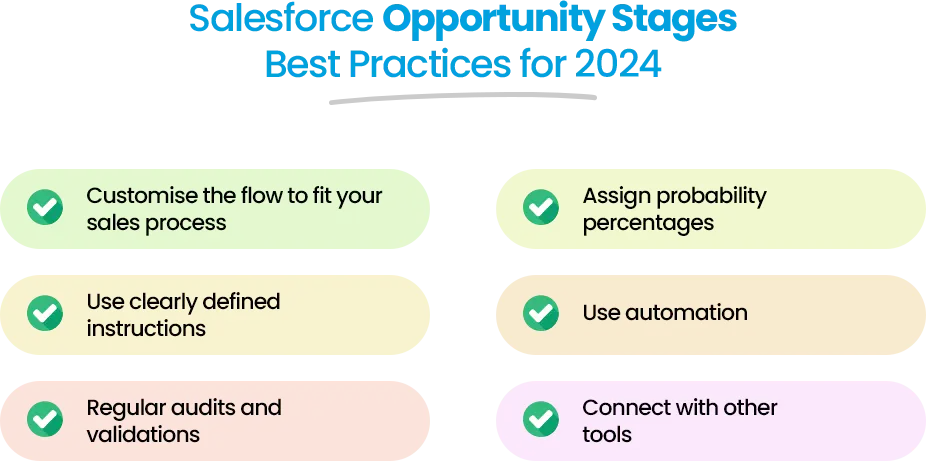
1. Customise the flow to fit your sales process
Change the default flow or use the examples above to match the stages your prospects will go through.
2. Assign probability percentages
Add a probability to each level. This helps predict and bring in the strongest opportunities.
3. Use clearly defined instructions
Create instructions for each step detailing what the customer needs to do. This can be templates, scripts, notes, and content.
4. Use automation
Marketing automation tools like processes and process builders can automate tasks related to time changes.
5. Regular audits and validations
Regularly audit your marketing data to understand how your ads are performing. Use it to upgrade your system.
6. Connect with other tools
Connect Salesforce with other tools for customer journey analysis and data-driven decision-making.
Advanced Opportunity Stage Strategies for 2024
Time Spent in Each Stage
Find out how long it takes for deals to move through each part of the process.
Comparing with Competitors
See how your progress in each stage matches up with other companies.
Using AI for Predictions
Use Salesforce Einstein’s artificial intelligence to get better at predicting what will happen next.
Learn more about Salesforce Opportunity Stages – Enrol in our Sales Cloud Consultant Certification Course, get Salesforce certified and be job-ready.
Conclusion
Learning to use Salesforce Opportunity stages effectively is more than just trying to close deals; it is about transforming how you sell. By matching your actions with your specific sales process, using insights from data, and using automation, you can help your sales team work at their best.
In the busy world of 2024, having a good sales plan gives you an advantage over others. It is important for making accurate predictions about sales, speeding up the process of closing deals, and ensuring steady income growth. Do not just use the default settings.
To improve your chances of success, follow these best practices and see your sales team do well. The steps in Salesforce for Opportunities are your guide to successful selling.
Begin your journey now, and move towards greater profits and strong customer connections.