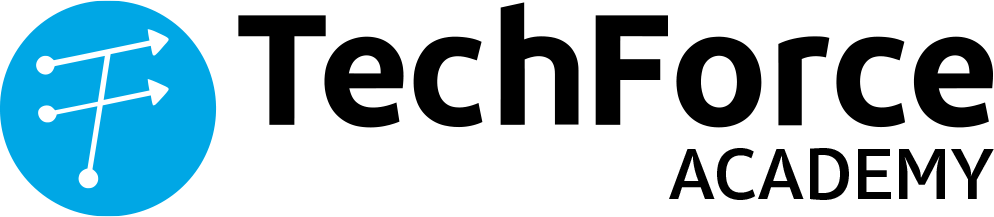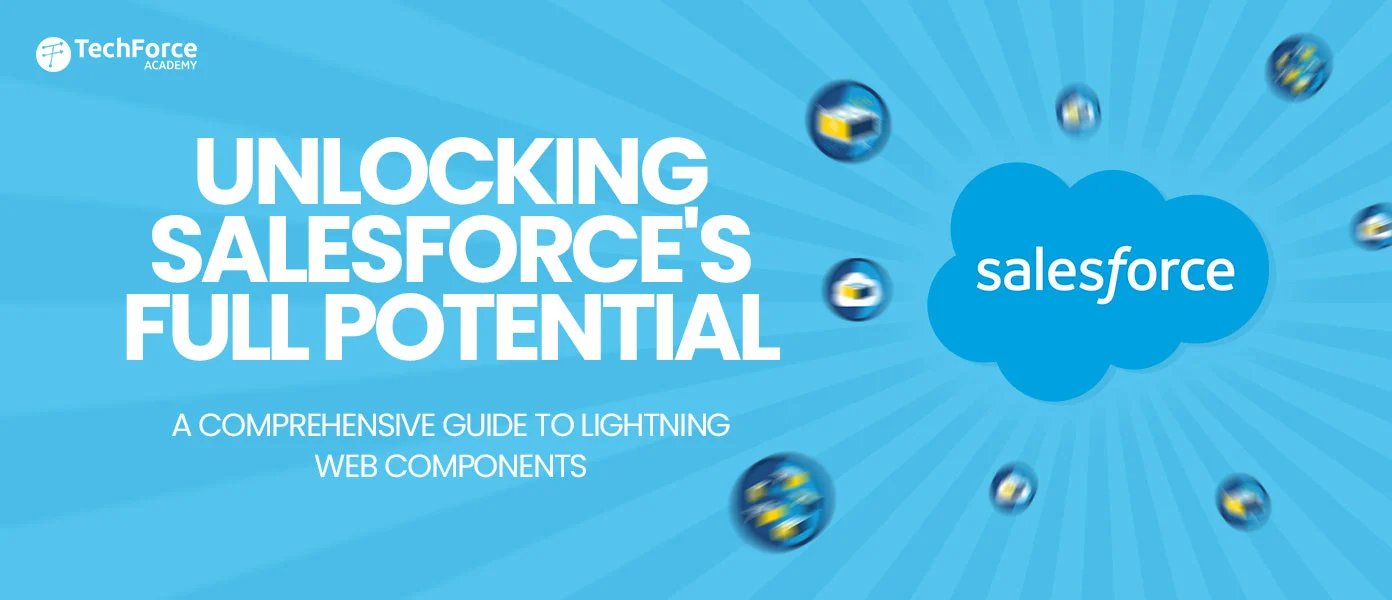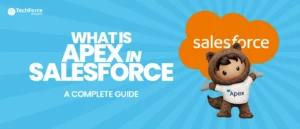Salesforce helps businesses build and maintain strong customer relationships with its customer relationship management (CRM) product. For businesses to achieve maximum benefits from this platform, they should consider adopting user interfaces which augment functionality with other attributes such as intuitiveness, engagement as well as personalisation based on their specific requirements.
This is why Lightning Web Components (LWCs) become relevant in such a scenario. They represent one major technological advancement that permits the creation of personal UI components that blend well with Salesforce applications.
What are Lightning Web Components?
Consider lightning web components (LWCs) digital foundations upon which you can construct your beautiful Salesforce user interface. Each LWC acts independently from the rest in the context it finds itself, hence by joining several the outcome is fantastic (dynamically) displaying content in an aesthetic manner.
You can create LWC with conventional internet methods:
- HTML provides the sternal basis on which every part is laid out according to its needs while displaying what it contains.
- CSS enables one to place their personal stamp on different parts.
Why Choose LWCs? A Deeper Dive into the Advantages
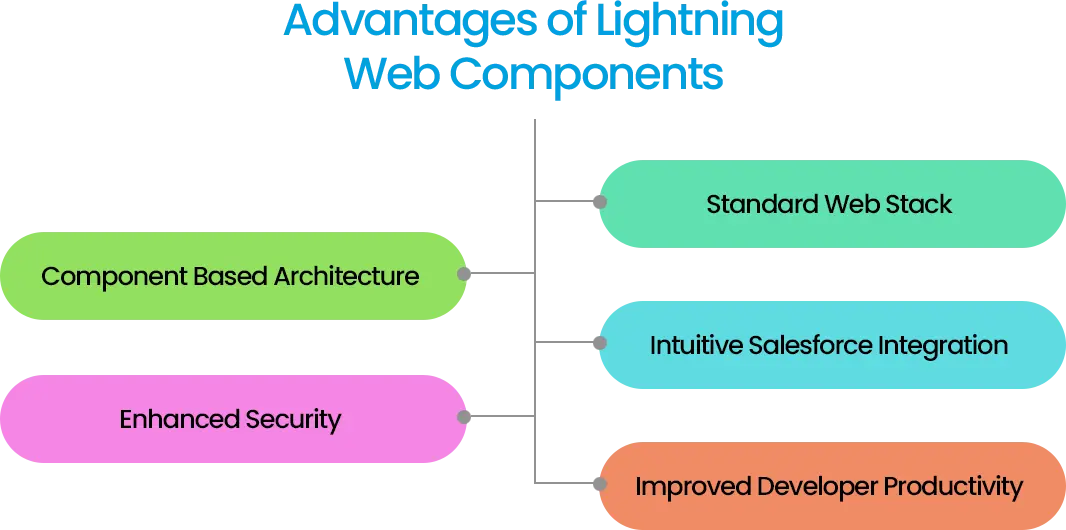
LWCs get popular for several reasons:
Superfast Performance: It is said in the digital age that we live in right now, users want things without delay. Speed is the most important thing here. LWCs are designed to have performance as the first priority wherein your Salesforce UI works speedily and responds quickly to user actions. This leads to a user experience that is much smoother and hence, results in the boosting of productivity and the adoption of the users.
Standard Web Stack
LWCs use the commonly accepted web stack, so you will not need to learn any other technical frameworks to use them. This not only helps transition web developers to Salesforce development easily but the tools, libraries, and resources become unlimited.
Component-Based Architecture
LWCs are fully based on the idea of modularity. Every single component has its own functionality and is thus easy to take to other parts of the code. Therefore, it is reusable and can be easily modified and tested in isolation. This method facilitates the development of applications and encourages code availability, thus ensuring the stability and expandability of Salesforce applications.
Intuitive Salesforce Integration
In the case of LWCs, there is a deep connection with Salesforce so they couldn’t be imagined without it. They can communicate with Salesforce data and Apex logic (Salesforce’s server-side platform) effortlessly. This will give you the chance to design your own custom components doing dynamic interaction with CRM data, therefore, providing a uniform and personalised end-user experience.
Enhanced Security
LWCs are built in such a way that can provide security to them. They use state-of-the-art security technology, for instance, the Content Security Policy (CSP) which is to guard against vulnerabilities such as cross-site scripting (XSS).
Improved Developer Productivity
LWCs supply an efficient development portal, giving functionality like automatic data binding, declarative event handling, and a library of prefabricated components. This results in the quickening of the whole process and enables developers to focus on the users, consequently providing value to them.
Core Concepts: The Anatomy of an LWC
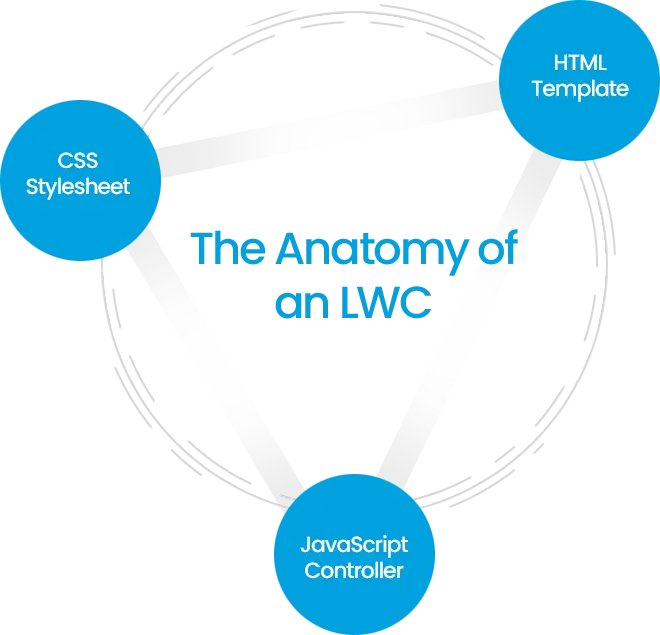
Let us dissect the core building blocks of a typical LWC:
HTML Template
This forms the visual skeleton of your component, topically created in standard HTML tags, giving definition to the structure and layout, and providing the base for how it presents itself.
JavaScript Controller
This acts as the brain of your LWC. The JavaScript controller houses the logic that makes your component live in the true sense. It fetches data, reacts to user interaction, and manipulates the HTML template to build a dynamic user interface.
CSS Stylesheet
This is where you leave your fingerprint. The CSS stylesheet outlines all the aesthetics that are to be used by your component, from colour and fonts to spacing. One can leverage the Salesforce Lightning Design System to drive consistency with the Salesforce design language or do a custom piece of work.
Building Your First LWC: A Practical Example
To solidify our understanding, let’s create a basic LWC that welcomes the current Salesforce user by name:
HTML
<template>
<p>Hello, {user.name}!</p>
</template>
JavaScript
import { LightningElement, wire } from ‘lwc’;
import { getRecord } from ‘lightning/uiRecordApi’;
import USER_NAME_FIELD from ‘@salesforce/schema/User.Name’;
export default class Greeting extends LightningElement {
@wire(getRecord, { recordId: ‘$USER_ID’, fields: [USER_NAME_FIELD] })
user;
}
In this example:
The HTML template contains a <p> tag to display the greeting message, with a placeholder ({user.name}) for the user’s name.
The JavaScript controller uses the @wire decorator to fetch the current user’s record from Salesforce. It then extracts the user’s name from the record and updates the user.name property, which automatically updates the HTML template to display the personalised greeting.
Core Concepts: The Anatomy of an LWC
There are many applications for building custom UI using LWCs:
- Custom list views designed for demonstrating Salesforce records based on the workflow.
- Having the capability to represent quite complex data visually through the use of charts and graphs.
- Custom forms to easily insert data and improve the Salesforce user experience.
- Interactive Maps: Embed maps display geographical data, allowing location-based insights.
- Third-Party Integrations: You can easily add any exterior libraries or APIs that enable your LWCs to implement any other extra functionality.
Real-World Use Cases
It’s not that Lightning Web Components are something abstract; rather, something so powerful and useful that they can revolutionise a Salesforce org. Let us now look at some real-world scenarios where LWCs are making a change:
1.Streamlined Sales Processes
Problem Statement: Managing an opportunity inside the Salesforce jungle sometimes may feel awkward as it involves multiple clicks and pages to get to the required data.
LWC Solution: Develop interactive components to manage sales opportunities. You can develop a Kanban board where sales reps drag and drop opportunities over different stages or develop a custom component that depicts all information about an opportunity in a single view. These components could be impactful to increase efficiency as well as visibility into the sales process.
2.Optimised Service Experiences
Problem: Service agents almost always work on multiple cases and need quick access to contextual information.
LWC Solution: Custom Case Management Components, One component, say would be the case summary. A case summary may include key details associated articles, and recommended solutions. Similarly, one more component can provide a timeline view of the case history for the agent to know the context and process of the case.
3. Self-Service Portals
Problem: Many customers contact support to do simple tasks like checking an order status or updating account information.
LWC Solution: Develop self-service portals where customers themselves can execute these activities. You will be able to create components that render the history of orders, update customer profile information, or even raise a support request. This not only reduces your workload from your support team but also enhances customer experience.
Real-World Use Cases
To ensure your LWCs are top-notch, adhere to these best practices:
- Performance Optimisation: Implement lazy loading, and cache, and minimise DOM manipulation.
- Rigorous Testing: Create unit, integration, and end-to-end tests to test your LWCs vigorously enough to make them both reliable and functional.
- Security: Sanitise user inputs and follow the least privilege principle to protect your applications against vulnerabilities to the fullest.
- SLDS Guidelines: One can use the Salesforce Lightning Design System to provide a harmonious and beautiful user experience across their Salesforce org.
Conclusion
Lightning Web Components is really a game changer for creating and customising the Salesforce user interface. With improved performance, lightning speed, a standard web stack, modular architecture, seamless integration into Salesforce, enhanced Salesforce security, and improvement in developer productivity, they are really changing how business interacts with Salesforce.
LWCs empower you to create tailor-made components that could be used in streamlining processes, enhancing data visualisation, and raising the bar at each point of the user experience. The more ventures Salesforce has invested in LWC technology, the more fantastic progress one can foresee in the future. The future of the Salesforce UI is already here, and LWCs are leading that charge toward innovation and business accomplishment.