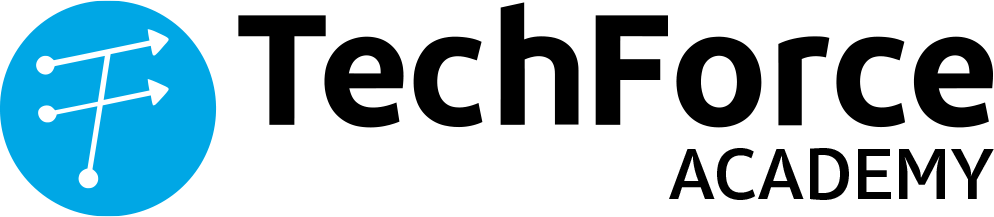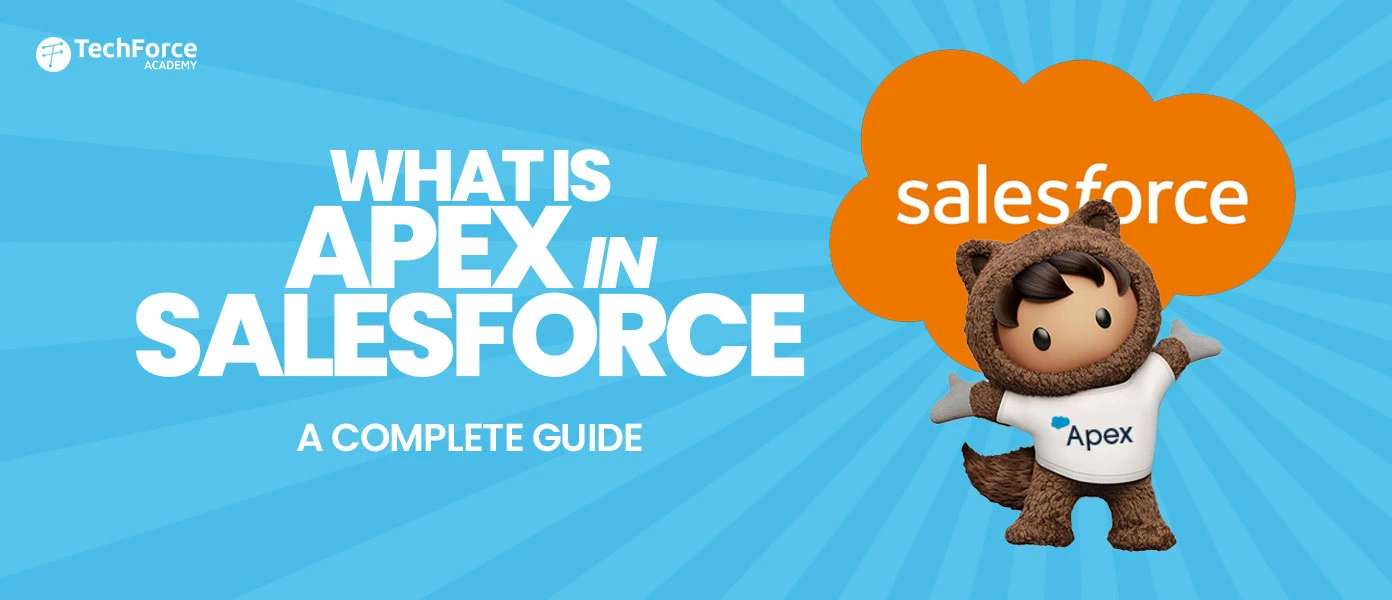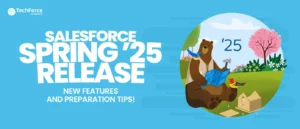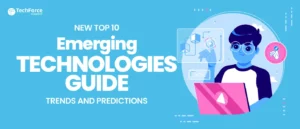Do you know that when it comes to customer relationship management (CRM), Salesforce is the industry standard? But as businesses evolve, they often find that out-of-the-box solutions aren’t enough to address their unique requirements. That’s where customisation shines. Apex is the foundation of Salesforce customisation.
The powerful programming language Apex in Salesforce was created especially to expand and automate Salesforce features.
If you’ve ever wondered how to bring your Salesforce instance to life with dynamic, custom logic, this guide will give you everything you need to know about the Salesforce Apex programming language. In this blog, we are going to understand the Apex basics and its powerful applications. We will also understand the Apex for Salesforce developers and administrators.
What is Apex in Salesforce?
The object-oriented, strongly typed Apex programming language was created specifically to thrive in the Salesforce environment. It lets you add custom logic and automate processes on the Salesforce platform.
Apex language is much more than code—it’s the key to unlocking Salesforce’s full potential. With Apex, developers can create triggers that respond to events like inserting, updating, or deleting records.
They can also design custom controllers and extensions to tailor Salesforce’s user interface using Visualforce, Lightning Web Components (LWC), or Aura Components. Need complex data operations or integrations? Apex classes and batch processes have you covered.
Apex doesn’t stop at internal Salesforce use—it empowers developers to build SaaS applications that leverage Salesforce’s CRM functionality. By using web service requests, API calls, and triggers, you can customise workflows and automate even the most intricate processes. Whether it’s a simple automation or a complex third-party app, Apex is the tool to bring your vision to life.
Leverage AI Assistance for Faster Development
To further accelerate your Apex development, consider using AI-powered tools like Copilot. These tools can help you write code faster, more accurately, and with less effort by suggesting code snippets, completing code blocks, and even generating entire test classes.
Is Salesforce Apex Like Java?
Yes, Apex is very similar to Java! Apex shares many similarities with Java in terms of syntax and object-oriented principles. For example:
- Both support classes, interfaces, and data structures.
- Apex uses Java-like exception handling (try-catch-finally).
- It also supports loops, collections, and typecasting.
Difference? Unlike Java, Apex is built specifically for Salesforce, offering seamless integration with Salesforce objects, SOQL (Salesforce Object Query Language), and Salesforce-specific features.
Is Salesforce Apex Hard to Learn?
Not at all! Apex basics are straightforward, especially if you have prior programming experience. Salesforce provides many learning materials, even if you are new to coding.
What is the Apex Framework in Salesforce?
The Apex framework is a set of tools and conventions within Salesforce that allows developers to create scalable and maintainable applications. It includes features like:
- Triggers: Automate actions on Salesforce objects.
- Classes: Write reusable blocks of code.
- SOQL and SOSL: Query Salesforce’s database.
- Asynchronous Processing: Handle long-running operations.
Features of Apex in Salesforce
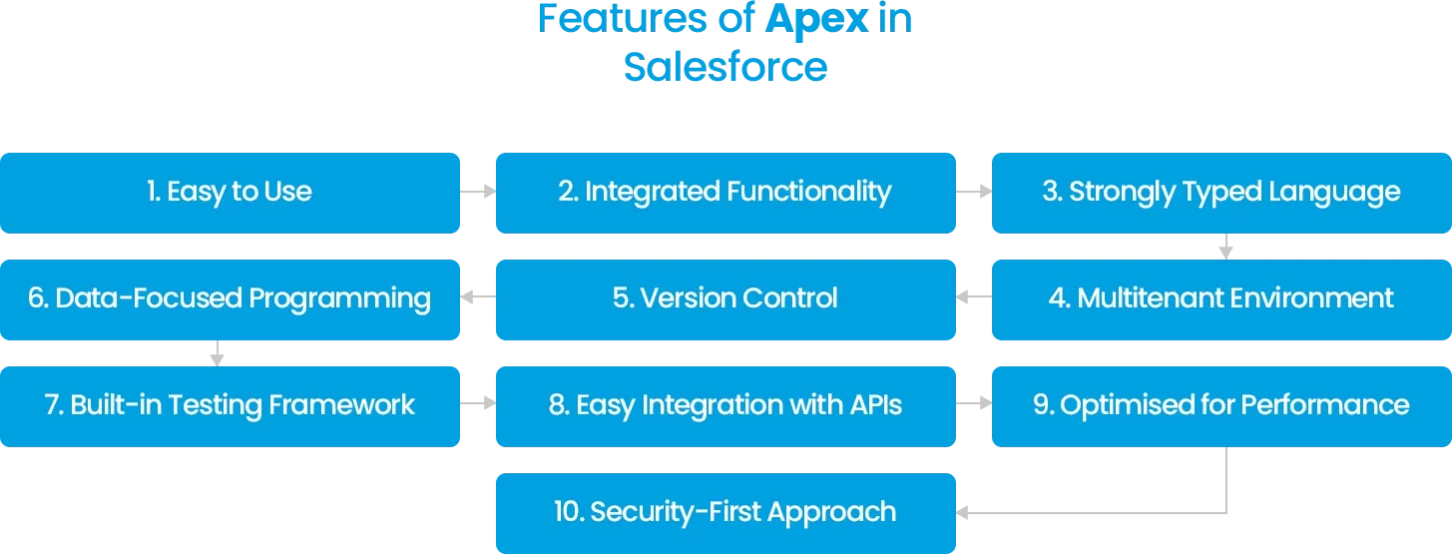
1. Easy to Use
Apex adopts a Java-like syntax and because of this, it is incredibly user-friendly for developers familiar with Java. You’ll find the syntax for loops, conditional statements, and arrays straightforward and intuitive. Because of its clean and simple structure, writing code in Apex is easy.
2. Integrated Functionality
Apex gives support to Data Manipulation Language (DML) operations like INSERT, UPDATE, and DELETE. It also gives built-in exception handling for errors. Apex enables you to efficiently get and modify data by integrating with both SOQL (Salesforce Object Query Language) and SOSL (Salesforce Object Search Language).
3. Strongly Typed Language
Since Apex, the SFDC programming language is highly typed, you must specify the data types for each and every variable. This reduces errors during compilation and makes your code more robust. It’s a feature that keeps your development process smooth and confusion-free.
4. Multitenant Environment
Apex operates in a multitenant environment. This means that multiple users can use the same server resources without difficulty. The Apex runtime engine is intended to do this efficiently. It ensures that your code doesn’t exhaust all available resources. If a limit is exceeded, error messages that are easy to understand will assist you in resolving the problem.
5. Version Control
Apex allows you to save and run code against specific Salesforce API versions. This ensures your code remains consistent and functional, even as newer API versions are released. When it comes to integrating new features and preserving legacy systems, it is revolutionary.
6. Data-Focused Programming
Like database-stored procedures, it integrates several DML activities and queries into a single transaction. This capability streamlines workflows and reduces development time.
7. Built-in Testing Framework
Apex comes with a robust unit testing framework. To make sure your code works as intended, you can create and run test cases. The testing framework also provides detailed coverage reports, helping you identify gaps and optimise your code before deployment. Salesforce even runs these tests during platform updates to ensure compatibility.
8. Easy Integration with APIs
Working with external systems and calling Salesforce APIs is made simple by Apex. Whether you’re building custom business logic or integrating third-party applications, this programming language simplifies the process and ensures smooth data flow.
9. Optimised for Performance
Apex is built to run efficiently in Salesforce’s environment. Its syntax and semantics are designed for high performance, whether you’re working on bulk data operations or complex automation tasks.
10. Security-First Approach
Apex adheres to Salesforce’s robust security model. Its multitenant design ensures your data is secure while maintaining performance for all users. It also respects field-level security and sharing rules, safeguarding sensitive information.
How Apex Works in Salesforce?
Imagine you’re a developer, writing magic spells for Salesforce! That’s essentially what SFDC Apex lets you do. It’s Salesforce’s powerful programming language, designed to help you automate tasks, manage data, and create custom applications on the Lightning Platform. Let’s break down how it works for both developers and end-users.
For Developers: Writing and Saving Code
When you write Apex code, you’re essentially crafting instructions for Salesforce. Here’s what happens behind the scenes:
- Code Compilation: As soon as you save your Apex class or trigger, Salesforce’s application server takes over. It compiles your code into a set of abstract instructions – kind of like translating your language into something Salesforce’s system can understand.
- Metadata Storage: These compiled instructions don’t just sit around. Salesforce stores them securely as metadata in its cloud. This ensures everything is neatly organised and ready for action when needed.
The beauty of this process? You don’t have to worry about managing storage or infrastructure. Everything happens seamlessly on Salesforce’s platform.
For End-Users: Triggering the Magic
End-users, on the other hand, interact with your Apex code without even realising it. They might click a button, load a Visualforce page, or perform any action that’s linked to your Apex code. Here’s what happens:
- Retrieving Instructions: Salesforce’s application server pulls the compiled instructions (the metadata you created) and sends them to the Apex runtime interpreter.
- Execution: The runtime interpreter processes these instructions and executes the code.
- Results Delivered: Finally, the server returns the output to the user – whether that’s an updated record, a new report, or some other result.
What’s incredible is that this process happens instantly. The user experiences smooth execution, with no noticeable delay.
A Quick Example
Let’s say you’ve written Apex code to calculate discounts based on customer loyalty. When a salesperson clicks the “Apply Discount” button, Salesforce triggers your Apex code. Behind the scenes, the platform retrieves your metadata, interprets it, and returns the discount value instantly. It’s like flipping a switch and watching everything work perfectly.
Why Apex is a Game-Changer
-
On-Demand Execution: Apex runs entirely on Salesforce’s Lightning Platform, so you don’t need to maintain separate servers or worry about scalability.
-
Integration with the Cloud: All your data and code live safely in the cloud, freeing you from hardware headaches.
-
Consistency for Users: Execution times are standard, ensuring a reliable experience for your end-users.
When Should We Use Apex in Salesforce?

Apex language is the powerhouse behind Salesforce’s flexibility. It’s the go-to programming language when you need to push beyond the limits of declarative tools like workflows and process builders. But when exactly should you use Apex? Let’s break it down into simple, relatable scenarios.
1. When You Need Customised Applications
Apex lets you create bespoke solutions that work seamlessly with Salesforce. Whether you’re automating a specific workflow or building an app from scratch, Apex gives you the tools to make it happen.
2. For Complex Business Logic
Let’s face it – some workflows are too complicated for point-and-click tools. Maybe you need to handle multi-step processes, validate data across multiple objects, or ensure specific rules are met before saving a record. Apex can tackle all of this with ease.
3. To Integrate with External Systems
Apex is perfect for creating web services and API integrations. Whether it’s syncing data with an accounting system or pulling updates from an external database, Apex ensures smooth communication between platforms.
4. To Create Email Services
This Salesforce scripting language makes it easy to set up email services that react to specific triggers like a new lead being added or a service request being updated.
5. When You Need Advanced Transactional Logic
Imagine a scenario where every record in a transaction needs to be processed or validated together – Apex handles this effortlessly while ensuring the integrity of your data.
6. For Triggers and Automation
Sometimes, you need Salesforce to react immediately when an event occurs – like updating related records when a new one is created. Apex triggers in Salesforce let you inject custom logic right where it’s needed, making your system smarter and more efficient.
While Apex offers powerful capabilities for custom development, Salesforce OmniStudio provides a declarative approach to building complex applications. By learning Salesforce OmniStudio Consultant Certification with Salesforce AI, you can complement your Apex skills and create innovative solutions more efficiently.
Why Use Apex?
Salesforce Apex code isn’t just about writing code – it’s about unlocking possibilities. Whether you’re streamlining processes, enhancing user experiences, or integrating with other systems, Apex coding language empowers you to build the solutions your business needs.
So, when declarative tools just won’t cut it, or when your requirements are a bit more complex, you know it’s time to bring Apex Salesforce into the mix. It’s your trusty ally for making Salesforce do exactly what you need – and more.
Pro Tip: Start small. Use Apex language for one specific process and see how it transforms your workflow. Once you see its power, you’ll wonder how you ever managed without it!
Challenges of Using Apex Salesforce
- Steep Learning Curve
For administrators without prior programming experience, understanding its syntax, logic, and best practices can take time and effort. Thankfully, resources like Trailhead, Camp Apex, and cheat sheets are there to guide you. - Governor Limits
Apex ensures platform efficiency by enforcing strict governor limits. These restrictions, such as limits on CPU time, database queries, and memory, can catch you off guard if you’re not careful. - Maintenance Overhead
There is no “set it and forget attitude” at Apex As Salesforce rolls out new updates or your business needs to evolve, your custom code might need tweaks or even major updates. Time and money may be spent on this continuous upkeep. - Debugging Complexities
Debugging Apex code can be tricky, especially for beginners. Identifying errors and fixing them demands familiarity with debugging tools like the Developer Console. Gaining proficiency in this skill requires practice. - Deployment Challenges
Moving Apex code from sandbox to production isn’t as simple as clicking a button. It requires a well-thought-out deployment plan to prevent downtime or disruptions for users. This process often involves extensive testing and coordination.
Apex Data Types in Salesforce
|
Data Type |
Description |
Sample Value |
|
Blob |
Binary Large Object |
VGhpcyBEb2N1bWVudCBj |
|
Boolean |
Logical value |
True, False, null |
|
Date |
Represents a specific day |
2021-04-14 |
|
DateTime |
Combines date and time |
2021-04-14 9:16:04 |
|
Time |
Represents a specific time of day |
19:30:28.003Z |
|
Decimal |
A number with a decimal point |
43.0 |
|
ID |
Unique 18-character identifier |
001D00000000001 |
|
Integer |
Whole number |
42, -10 |
|
Long |
Larger whole number |
1234567890123 |
|
String |
Sequence of characters |
“Hello, World!” |
Apex Programming Examples
Here are some scenarios where Apex shines:
1. Automating Lead Assignments
Scenario: Assign leads to specific sales reps based on region.
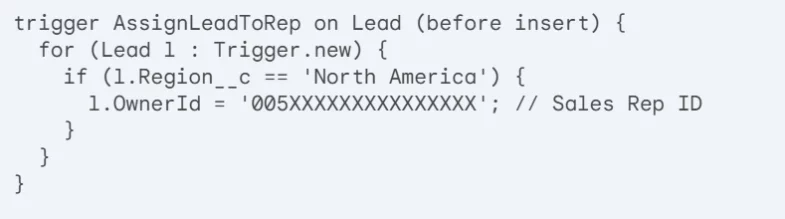
2. Automating Discount Calculations
Scenario: Automatically apply a discount to large orders.
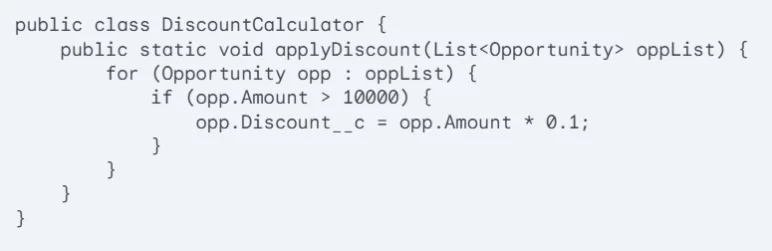
Real-World Examples of Apex Usage
1. A large bank in Australia :
- Scenario: The Bank leverages Apex to streamline loan approval processes and automate risk assessments.
- Apex Use Case: An Apex class calculates loan eligibility based on a customer’s credit score, income, and other financial factors. The class also triggers automated email notifications to customers and loan officers.
2. A large retail chain in Australia :
- Scenario: A leading supermarket chain, uses Apex to optimise inventory management and supply chain operations.
- Apex Use Case: An Apex trigger monitors inventory levels and automatically generates purchase orders when stock falls below a certain threshold. It also sends alerts to suppliers and store managers.
Which Approach Is Best for Learning Apex Programming?
To master the Salesforce programming language, follow these steps:
- Trailhead: The official Salesforce learning platform, Salesforce Trailhead, provides hands-on activities and modules.
- TechForce Academy: Learn how to write Apex code by enrolling in our 4-week Salesforce Platform Developer 1 Certification with Salesforce AI.
- Practice: Use the Salesforce Developer Edition to experiment with Apex code.
- Projects: Build small applications to solidify your knowledge.
Conclusion
Apex serves as the foundation for Salesforce custom development. Whether you’re automating workflows, integrating third-party applications, or building sophisticated SaaS apps, Salesforce Apex code is your ultimate tool. It bridges the gap between standard CRM functionalities and unique business needs.
So, if you’re ready to transform how your organisation uses Salesforce, dive into Apex coding language. Unlock the full potential of this powerful Salesforce scripting language by learning and experimenting. Happy coding!