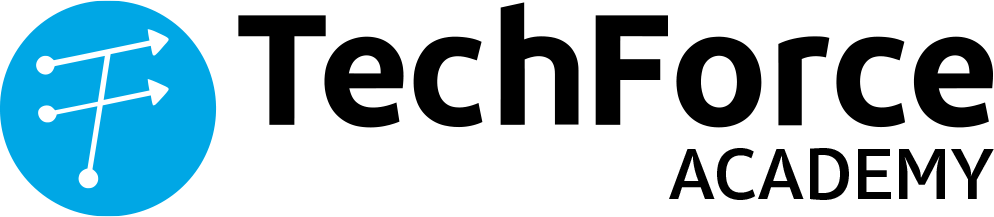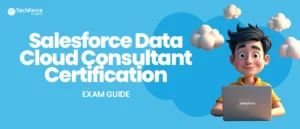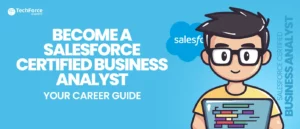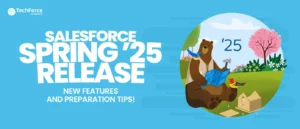Welcome to Part 2 of your journey into Salesforce Administrator interview questions preparation! By now, you’ve probably tackled the foundational questions, and you’re feeling pretty good about it. But now, it’s time to level up and dive into the more advanced topics. Think of these questions as your chance to really stand out and showcase your expertise.
Whether it’s understanding Lightning Web Components (LWC) or solving real-world scenarios like data migration and integration issues, this is where you prove you can handle the complex stuff Salesforce admins deal with every day. Ready to sharpen your skills and show you’re up for the challenge?
Let’s get started!
Advanced Topics: Showcase Your Expertise
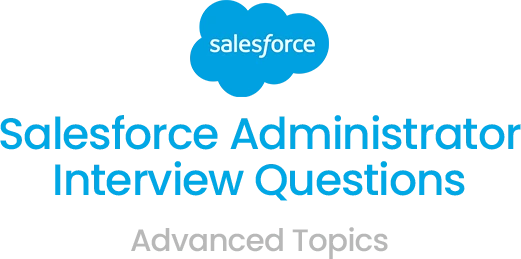
Q1. How do you create and deploy Lightning Web Components (LWC)?
To create Lightning Web Components (LWC), you use Visual Studio Code, the Salesforce DX CLI, and the “SFDX. Create Lightning Web Component” command to generate the component files. Then authenticate with your Salesforce org and deploy the code using the “SFDX. LWC gives better performance than older technologies like Aura and is more efficient in terms of loading and execution.
Q2. What are the benefits of using LWC over Aura Components?
LWC offers several advantages over Aura Components:
- Faster performance: LWC uses native web standards, resulting in faster execution.
- Better scalability: LWC is lightweight, which helps with large-scale applications.
- Modern framework: LWC aligns with modern JavaScript development practices, making it more future-proof.
Q3. What are the different types of Apex triggers?
There are two main types of Apex triggers:
- Before triggers: Used to update or validate values before they’re saved to the database.
- After triggers: Used to perform actions after records are saved, such as sending notifications or creating related records.
Q4. How do you prevent infinite loops in triggers?
The most common approach is to use a static boolean variable within a helper class to flag whether the trigger logic has already been executed within the current transaction. It effectively prevents the trigger from firing again on the same update within the same transaction; this is often called a “runOnce” flag.
Q5. What is Visualforce? How do you create and customize Visualforce pages?
Visualforce is a framework for building custom user interfaces in Salesforce using HTML and Apex. You can create Visualforce pages through the Developer Console or in Setup. These pages can be customized by embedding Apex code to interact with Salesforce data or creating custom layouts and components.
Q6. How do you integrate Salesforce with external systems using REST APIs or SOAP APIs?
To integrate Salesforce with external systems using either the REST API or SOAP API. You need to: set up a connected app in Salesforce to provide authentication credentials. Then use the appropriate API calls within your external system to retrieve or update data in Salesforce. Specify the endpoint URL, object types, and desired fields, utilizing authentication tokens to securely access Salesforce data.
For SOAP, you will also need to consume the Salesforce WSDL to generate the necessary code for your external system to interact with Salesforce web services.
Q7. What is Chatter? How do you configure and manage Chatter features?
Chatter is a built-in collaboration tool within Salesforce. It allows users to share information, updates, and files with colleagues by posting on feeds, creating groups, and following individuals or records. It is like a social network within the company, enabling easier communication and knowledge sharing across the organization.
To configure and manage Chatter features, go to “Setup” in Salesforce, then go to “Chatter Settings”. Here you can control settings like group creation, user permissions, notification options, and more depending on your desired level of collaboration within the company.

Q8. What is Einstein Analytics? How do you build and deploy Einstein Analytics dashboards?
Einstein Analytics is a powerful analytics tool within Salesforce that allows users to create advanced reports and dashboards, beyond standard reporting capabilities. To build dashboards, you use data sets to gather insights and create lenses for data visualization. Once built, you can deploy dashboards across your organization for real-time, data-driven decision-making.
Q9. What is Salesforce Flow? How does it differ from Workflow and Process Builder?
Salesforce Flow is a declarative automation tool that allows admins to build sophisticated, multi-step processes. Workflow is more limited to field updates and email alerts. Process Builder focuses on automating basic actions. But Flow can automate complex business processes like approvals and dynamic record updates, and it offers a visual interface to design automation.
Q10. What is Salesforce DX? How does it improve the development and deployment process?
Salesforce DX (Developer Experience) is a suite of tools and features provided by Salesforce. It aims to streamline the development process by enabling a more modern, source-driven approach to build applications on the Salesforce platform. It allows developers to collaborate effectively, and manage code efficiently.
With this tool, developers can deploy changes to production environments more seamlessly through features like scratch orgs, command-line interface (CLI), and improved metadata management.
Read more: Salesforce Admin Interview Questions Part 1
Scenario-Based Questions: Proving Your Problem-Solving Skills

Q11. You are asked to configure a new Salesforce org for a company. What are the steps you would take?
I would first gather information about the company’s business needs. Then I’ll proceed to set up basic company details and define user profiles and security settings. After that, customize objects and fields based on their sales process, and establish sharing rules. Finally, test and deploy features in a sandbox environment before activating in production.
Q12. A user is reporting that they are unable to see certain data in Salesforce. How would you troubleshoot this issue?
To troubleshoot a user’s inability to see certain data in Salesforce, first, check their profile permissions and sharing settings. We check this to ensure they have read access to the relevant objects and fields. Then review any applicable sharing rules and record ownership. If necessary, investigate potential issues with report filters or the user’s specific view settings.
Q13. Your company is experiencing a high volume of data, and reports are running slow. How would you optimize Salesforce performance?
- Focus on data cleansing
- Optimizing queries with custom indexes
- Minimizing unnecessary fields in reports
- Utilizing data archiving
- Reviewing complex sharing rules
- Using Salesforce tools like the Lightning Usage App to identify performance bottlenecks
- Regularly monitoring and reviewing custom code for efficiency
Q14. A user accidentally deleted some important data in Salesforce. How would you recover the data?
The primary method is to access the “Recycle Bin” where deleted records are temporarily stored for a set period (usually 15 days), and then select the desired records to restore them by clicking “Undelete“. If the data is beyond the Recycle Bin timeframe, you may need to contact your Salesforce administrator to explore options like data backups or contact Salesforce support for further assistance.
Q15. You are asked to create a custom report or dashboard to track a specific business metric. How would you approach this task?
First, clarify the requirements, create a report, and customize the dashboard to display relevant metrics.
Q16. Your company is migrating data from a legacy system to Salesforce. How would you approach the data migration process?
First, conduct a thorough data assessment, and meticulously cleanse and standardize the data. Then create a detailed mapping between legacy fields and Salesforce objects. For this, we use the Salesforce data import tool Data Loader. After that, perform test migrations in a sandbox environment, and thoroughly validate the migrated data before going live.
Q17. Your company has experienced a security breach. What steps would you take to investigate and mitigate the incident?
The immediate steps to investigate and mitigate the incident should include:
- Identifying the breach
- Isolating affected systems
- Carrying out a forensic analysis to determine the extent of the breach
- Notifying relevant parties including affected individuals and regulatory bodies
- Implementing containment measures to prevent further damage
- And finally taking corrective actions to address vulnerabilities and restore systems to a secure state
Q18. Your company is experiencing slow performance in Salesforce. How would you locate bottlenecks in performance and fix them?
You should first monitor system metrics using Salesforce tools and reports to pinpoint areas of slowness. Then, analyze user behavior and common workflows to understand where the bottlenecks occur. Finally, optimization strategies like refining queries, cleaning data, and optimizing custom code should be implemented. Review page layouts to improve performance across the platform.
Q19. Your company is struggling with user adoption of Salesforce. What strategies would you put in place to increase user adoption?
To improve user adoption, start by conducting user training sessions and providing helpful documentation. Ensure the system is user-friendly by simplifying navigation and creating relevant dashboards and reports. Consider creating an incentive program for regular Salesforce users.
Q20. Your company is undergoing a major organizational change. How would you manage Salesforce configuration changes to align with the new processes?
Begin by aligning the new business requirements with Salesforce processes. Then, create a sandbox environment to test changes. Work with stakeholders to ensure the new configurations align with business objectives, and ensure proper change management practices are in place. We use tools like the Setup Audit Trail to track changes and identify potential issues.
Q21. Your company is facing integration issues with a third-party application. How would you troubleshoot and fix these issues?
First, identify the exact nature of the problem by reviewing documentation. Test different scenarios, and analyze error logs. Then reach out to the third-party provider for support, and verify compatibility. If necessary, work with their technical team to implement adjustments or workarounds to address the issue.
This may involve checking data formatting, authentication mechanisms, and API endpoints. Ensure proper configuration on both your system and the third-party application.
Q22. Your company needs to implement a data governance framework. How would you develop and enforce data governance policies?
Conduct an initial data assessment, and define clear data governance principles and standards. Assign roles and responsibilities. Then, implement data quality controls, and establish monitoring and reporting mechanisms. Educate employees on policies, and regularly review and update the framework to align with evolving business needs.
Q23. How would you configure Salesforce for mobile access? What are the best practices for mobile Salesforce?
Enable Salesforce Mobile in Setup and customize the mobile app with compact layouts for a better user experience. Best practices include focusing on key use cases for mobile users, optimizing for speed and offline functionality, and regularly testing on different devices and network conditions.
Q24. How would you evaluate and select AppExchange apps to extend Salesforce functionality?
First, you should clearly define your business needs. Then thoroughly research apps based on those needs, read reviews and ratings and consider the developer’s reputation. Test the app in a sandbox environment, assess the pricing structure, and evaluate the app’s integration capabilities with your existing Salesforce setup.
Q25. Your company wants to build a customer community. How would you plan and implement a Community Cloud solution?
Start by defining clear goals and target audience. Assess existing data, and enable Community Cloud within Salesforce. Design the community structure, and populate it with relevant content. Customize branding, manage user access, monitor engagement, and continuously optimize based on feedback.
Conclusion
By working through these advanced Salesforce Administrator interview questions, you’ve demonstrated that you’re more than just proficient – you’re ready to handle the challenges that come with the role. You now have the tools to not only answer technical questions but also solve real-world problems that require critical thinking.
Whether it’s creating Lightning Web Components, integrating external systems, or improving system performance, you’ve got the expertise to make an impact.
Keep practicing, stay curious, and be confident that you can lead any Salesforce implementation to success.