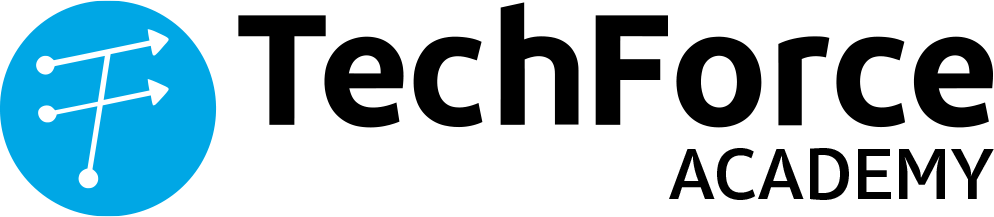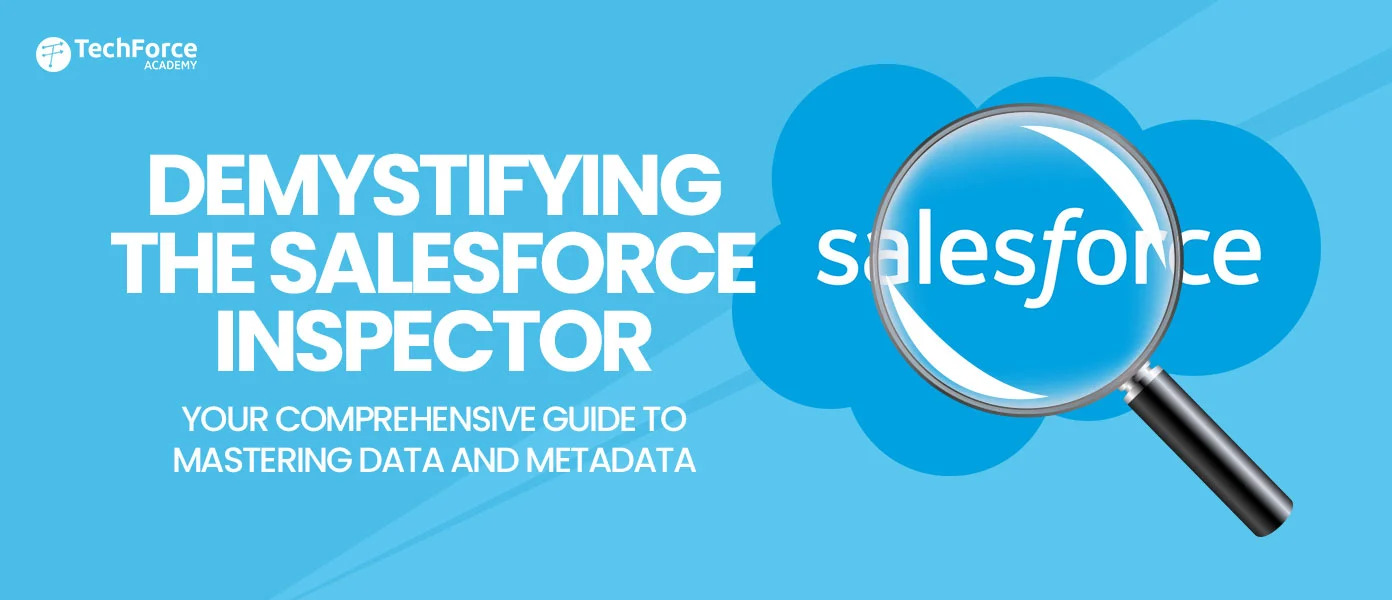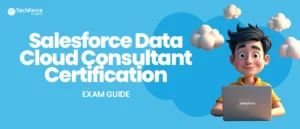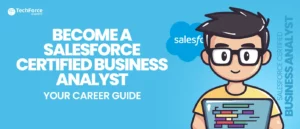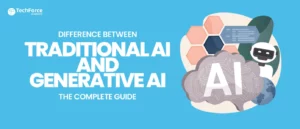The tech space that Salesforce lives in is a constantly changing cluster of nodes. Everything is connected, it contains a huge variety of customisations and has several of the most complex processes of any type of automation. The approach is a nightmare, but never fear! By playing the role of a spirit guide, the Salesforce Inspector tool lets you see your Salesforce org in a completely new light by giving you unmatched depth.
If you are an admin who deals with data handling, a developer who wants to build a specific solution or a business user who needs a better understanding, this full guide will demystify the mysteries of the Salesforce Inspector and help you harness its complete power.
What is the Salesforce Inspector? Your Salesforce X-Ray Vision
Just picture yourself having the ability to look right through your Salesforce org as if you had x-ray vision to analyse the underlying structures, relationships, and details which form your data and processes. This is exactly what the Salesforce Inspector Chrome extension provides.
It is a browser extension that functions as your salesforce world’s magnifying glass. It is a Chrome-based browser extension, which one can add to Chrome or another Chromium-based browser as well. Basically, it is very simple You can do it by simply adding the browser extension.
Unveiling the Inspector's Toolkit: A Symphony of Features
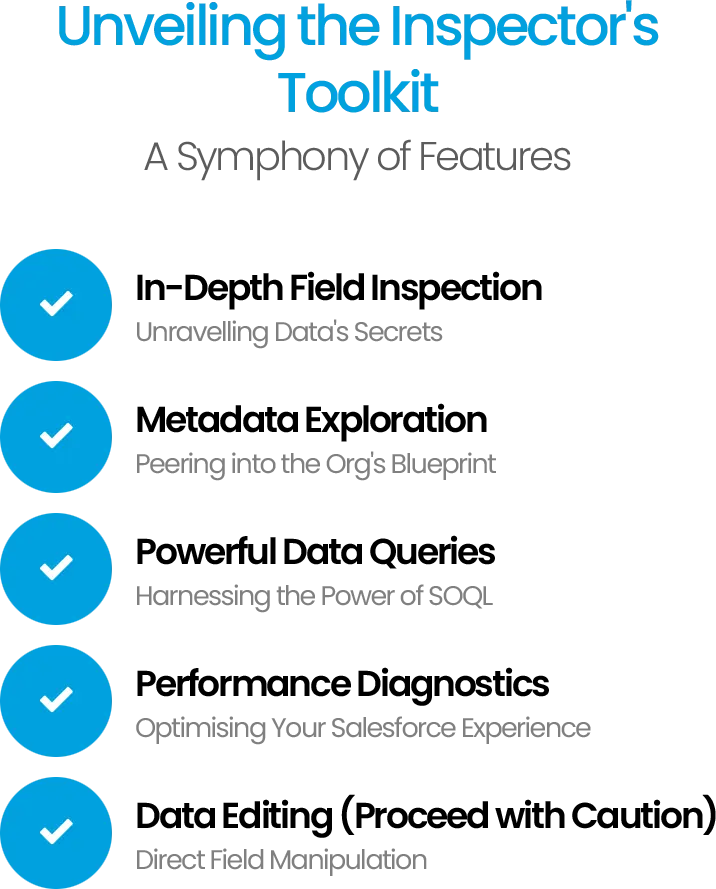
1. In-Depth Field Inspection: Unravelling Data's Secrets
- Beyond the Page Layout: The Inspector reveals all fields that are associated with a record, even the ones that are not located on a regular page layout. This is amazing for troubleshooting data errors or gaining a complete picture of a record.
- Field Details at Your Fingertips: The specifics of a field like the data type (number, text, date, etc.), length, and API name are viewable, and the help text is easy to get to online. This fact is indispensable to the data validation process as well as the customisation and integration of it with other systems.
- Understanding Relationships: Display the links between fields and other objects by means of lookup and master-detail relationships. This way you can get an idea of the data ocean that is your organisation and identify some of the dependencies.
2. Metadata Exploration: Peering into the Org's Blueprint
- The inspector finds the metadata that outlines the structure of your salesforce organisation, including objects, fields, page layouts, validation rules, workflows, triggers, and other essential information. It’s like having a map of your organisation’s structure.
- Identify areas where your org may be negatively impacted by redundant fields, unused validation rules, or conflicting workflows.
- Understand your organisation and make informed decisions about customisations and improvements.
3. Powerful Data Queries: Harnessing the Power of SOQL
- The inspector is a simple way to run salesforce object query language queries directly from a web browser. SQL is the query language in Salesforce that can extract the data you need with precision.
- lasers are lasers that can be used to read data, answer specific questions, identify patterns, to generate reports.
- Exporting query results to CSV files allows deeper analysis through external systems such as spreadsheets or data visualisation tools.
4. Performance Diagnostics: Optimising Your Salesforce Experience
- The inspector’s debugging process is a thorough one, as it records all the events that occur during page loading and process execution. This is of utmost importance in identifying sluggish performance, malfunctions, or unforeseen issues.
- Check debug logs for slow-loading components, inefficient code, excessive database queries, or other factors that impact performance.
- Streamline your salesforce process by utilising debug logs to optimise pages, applications, and processes, resulting in a smooth and responsive user experience.
5. Data Editing (Proceed with Caution): Direct Field Manipulation
- The inspector’s ability to modify field values even those not present on page layouts makes it a potent but perilous tool. It can be useful for testing and quick fixes, but it should be enhanced in production settings.
- Always check any changes to data in a sandbox environment before applying them to your live organisation.
Installing the Salesforce Inspector: A Simple Process
Getting started with the Salesforce Inspector is a breeze:
- Head to the Chrome Web Store: Open your Chrome browser and search for “Salesforce Inspector” in the Web Store, or visit this direct link
- Click “Add to Chrome”: This will initiate the installation process.
- Confirm the Installation: A pop-up will appear asking for confirmation. Click “Add extension” to proceed.
- The Inspector is Ready: Once installed, you will see the Salesforce Inspector icon in your browser’s toolbar. You can now open Salesforce and start exploring!
Real-World Applications: Transforming Your Salesforce Workflow
- Fast Troubleshooting: debug issues faster by reading the underlying data and configurations.
- Faster Development: Create a development process that is faster-accessing field details and object relationships.
- Cleaning and Analysis of Data: Identify data inconsistencies, duplicates or missing values and fix the same Mining for data to use it out of context (i.e. ad hoc analysis or reporting).
- Improve performance: Utilise debug logs to supercharge your Salesforce org for maximum speed and responsiveness.
- Why Learn and Discover: Understand how Salesforce is built and structured, including understanding the data model behind contact relations structures in your organisation.
Taking Your Salesforce Inspector Skills Further
- SOQL Master: Spend time learning SOQL, it is a great supporter of Inspector for queries and it can only deliver its full potential if you extend your knowledge in the ideal selection.
- Browse Complementary Extensions: Check out other extensions such as Salesforce Inspector Reloaded which comes with extra functionalities and personalised settings.
- Latest on Salesforce: Be sure to keep abreast of the most recent releases and updates to properly utilise all the latest features and capabilities of Inspector.
Conclusion
The Salesforce Inspector is the solution and your skeleton key to everything that is hidden within the workings of a Standard, Lightning-powered org. This allows you to better see what is going on with your data, solve problems more easily and make automated deployments possible.
Whether you are a veteran trailblazer or working through your first couple of trails, the Inspector is an important tool along every step of your journey to Salesforce mastery.