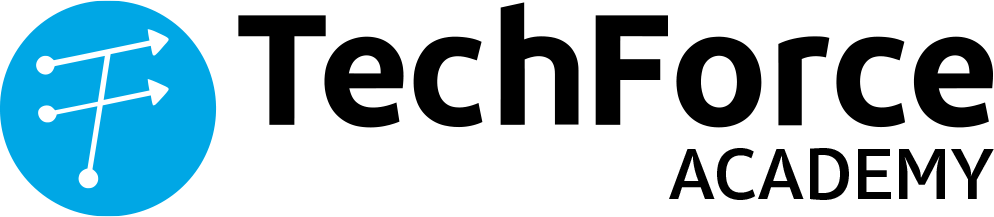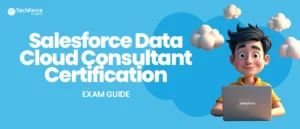In the world of modern sales, one truth remains: leads are the lifeblood of growth. Whether you’re nurturing a prospect from a LinkedIn message or following up on a website form, how you manage leads can make or break your pipeline.
Enter Lead Management in Salesforce—the powerhouse feature that streamlines every stage of your lead journey from interest to customer.
In this blog, we are going to explore lead management, its benefits, best practices and more!
What is Lead Management in Salesforce?
Salesforce Lead Management refers to the end-to-end process of capturing, tracking, nurturing, and converting prospects (leads) into paying customers. It’s like your sales GPS—it ensures no opportunity falls through the cracks and your team knows exactly where every potential customer stands.
Salesforce defines a Lead as an unqualified prospect who has shown interest in your products or services—but hasn’t yet been verified or converted into an Account, Contact, or Opportunity.
Looking to build lead management skills and Learn Salesforce CRM from the ground up? Enrol in our Salesforce Sales Cloud Consultant course!
Lead Lifecycle in Salesforce
- Lead Capture (Web, Email, Events, Manual Entry)
- Lead Assignment (Auto-routing to sales reps)
- Lead Nurturing (Emails, Calls, Meetings)
- Lead Qualification (Using BANT, MQL criteria, etc.)
- Lead Conversion (Becomes Account + Contact + Opportunity)
Why Use Lead Management?
Let’s be honest—spreadsheets and sticky notes won’t cut it anymore. Salesforce centralises all your lead data, integrates it with your marketing tools, and gives your team real-time insights into what’s working and what’s not.
Benefits:
- 360° Lead View – One unified place to see all activities, notes, and interactions.
- Automation – Lead assignment, scoring, and nurturing can be done with zero manual effort.
- Analytics – Know where leads are dropping off, and optimise in real-time.
- Alignment – Sales and marketing teams work from the same playbook.
How to Set Up Lead Management in Salesforce (Step-by-Step)
Step 1: Go to Setup → Object Manager → Lead
Step 2: Customise Fields – Add fields like Industry, Budget, Source
Step 3: Create Lead Assignment Rules – E.g., Route APAC leads to John, EMEA to Priya
Step 4: Set Up Web-to-Lead – Capture leads from your website straight into Salesforce
Step 5: Build Lead Queues – Group unassigned leads for different teams
Step 6: Create List Views – E.g., “Hot Leads This Week” or “Uncontacted Leads”
Step 7: Automate with Flows – Trigger email alerts, scoring, or conversion paths
Salesforce Lead Management Best Practices

Here’s what seasoned Salesforce pros recommend:
1. Define What a “Qualified Lead” Means
Align sales and marketing on when a lead is ready to be passed to sales. Use Lead Status stages: New → Working → Nurturing → Qualified → Converted.
2. Automate Lead Scoring
Use Einstein Lead Scoring (in Salesforce Enterprise+) or create custom logic via Flows or Formula fields to score leads based on interest, engagement, or demographics.
3. Use Lead Queues + Assignment Rules
Avoid the “lead black hole”. Using Queues route leads based on criteria like region, industry, or lead source to the right rep or team.
Example:
If Lead Source = “Trade Show” AND Country = “Australia”
Assign to Queue: ANZ Field Reps
4. Track Campaign Influence
Connect leads to campaigns so you can track ROI from events, ads, or webinars. This is gold for marketers!
5. Use Path + Guidance
Add Sales Path in Lightning App to guide reps on how to progress the lead, with tips and required fields for each stage.
Conversion of Leads
Leads can be converted to an account, contact and opportunity. Keep the sales process moving when you qualify a lead and then convert it to a contact. Relate that contact to either an existing account in Salesforce, or an account that you create. And if the lead you’re converting results in a deal that looks promising, create an opportunity record at the same time.
The below screenshot shows how to convert a lead to a contact, account and opportunity by clicking on the CONVERT button in the lead detail page.

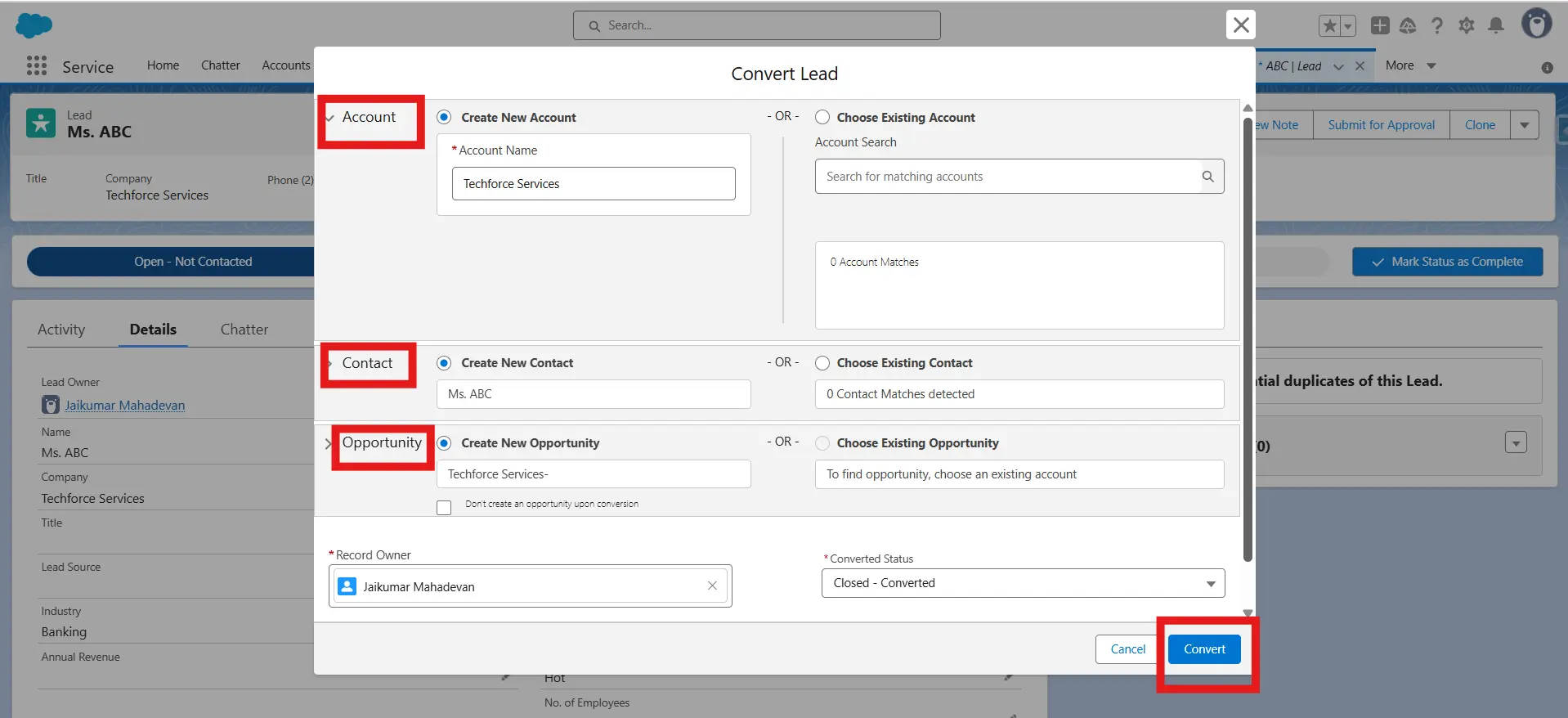
Clicking on the Convert button, the lead is converted.
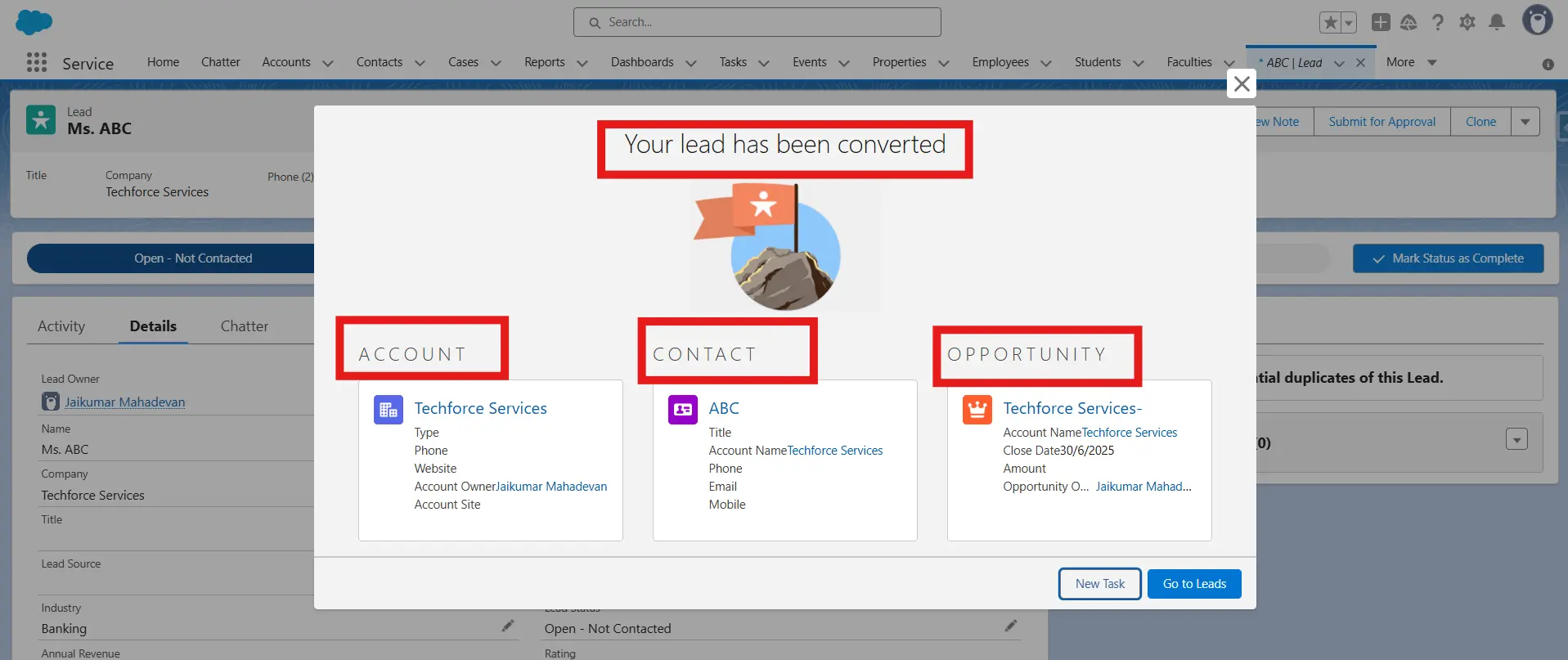
Einstein Lead Scoring
Use AI to score your leads by how well they fit your company’s successful conversion patterns. Let your sales team prioritise their leads by lead score. See which fields influence each lead score most.
Einstein Lead Scoring uses data science and machine learning to discover your business’s patterns of lead conversion. Based on your patterns, Einstein predicts which of your current leads to prioritise. By using machine learning, Einstein Lead Scoring provides a simpler, faster, and more accurate solution than traditional rules-based lead scoring approaches.
Based on its data analysis, Einstein creates a predictive model for your organisation. Einstein reanalyses your lead data every 10 days and refreshes your scores. So if new trends emerge, Einstein won’t miss them.
Einstein Lead Scoring includes a dashboard with reports that show key lead score metrics for your org.
- Average Lead Score by Lead Source
- Conversion Rate by Lead Score
- Lead Score Distribution: Converted and Lost Opportunities
Use Case - How a University Streamlined Enquiry-to-Enrollment
A higher education provider struggled with tracking prospective student enquiries. They implemented a custom lead management flow to address this:
- Captured leads from multiple enquiry forms
- Scored leads based on program interest and location
- Routed to admission counsellors by campus
- Added automated email drip campaigns
- Converted leads to Opportunities when ready to enrol
Result: 40% faster follow-ups, improved conversion rate, and full visibility into marketing ROI.
Conclusion
Salesforce Lead Management isn’t just a feature—it’s a philosophy. Done right, it lets you focus less on admin and more on building real relationships. Whether you’re a startup or an enterprise, nailing your lead process inside Salesforce is the difference between pipeline chaos and predictable revenue.
Master Lead Management end-to-end by becoming a certified Salesforce Administrator with TechForce Academy. Learn how to design assignment rules, build automation, and optimise conversions.