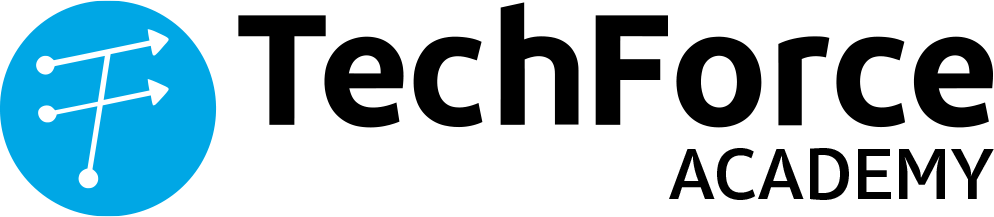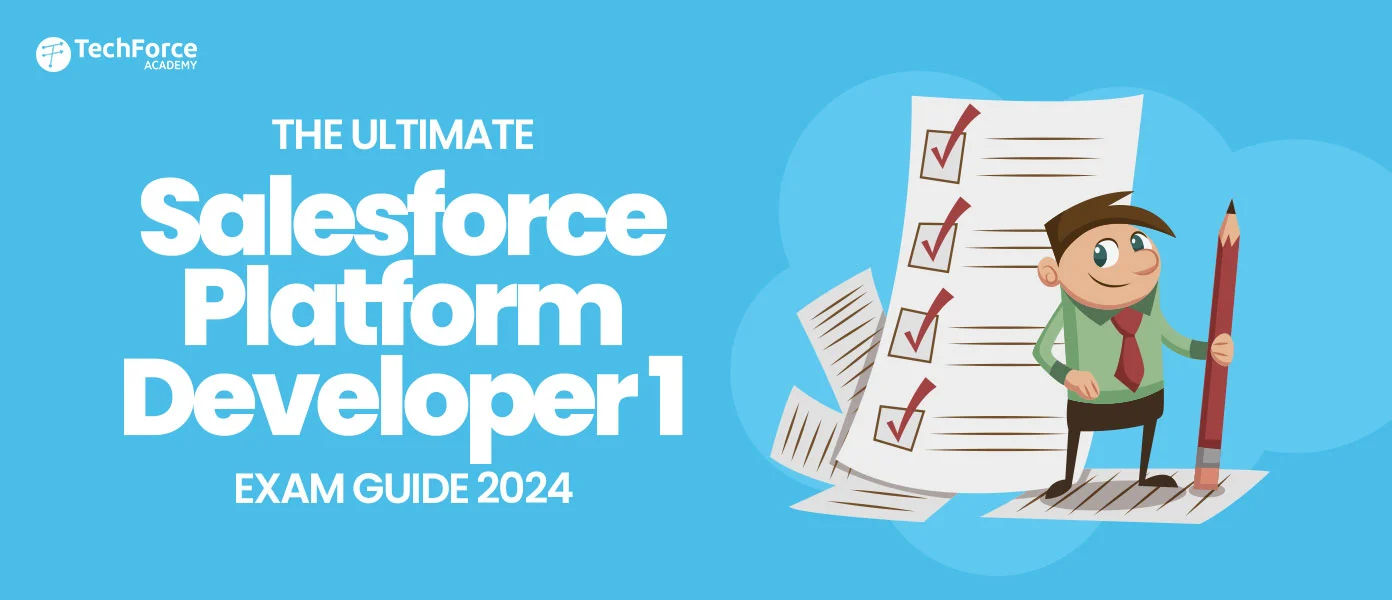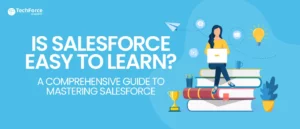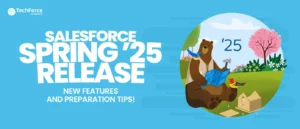Want to improve your career in building things on Salesforce? Get the Salesforce Platform Developer 1 certification! This shows employers you’re good at using Salesforce tools to make business apps.
The certification test covers creating custom features for Salesforce, like logic and user interfaces. Through this certification, You’ll learn about things like Apex, Visualforce, and Lightning Components.
Our Salesforce Platform Developer 1 exam guide will help you study for the exam as it covers what’s on the test, how to sign up, and how much it costs. Getting this certification shows employers you can customise Salesforce, which makes you a more valuable hire.
This is the first step to getting the Salesforce Platform Developer 2 certification. With the PD1 certification, you’ll be able to solve business problems using custom Salesforce solutions.
Understanding the Salesforce Platform Developer 1 Exam Pattern
- Multiple choice and pick-a-few questions: 60 total
- Maybe some extra questions that don’t count: up to 5
- Time to complete: 1 hour and 45 minutes (105 minutes)
- Pass mark: 68% (get at least 41 answers right)
- You can take the test: In person at a test centre or online from your computer with a webcam
- No helping yourself during the test: no study materials allowed
- No other certifications needed to take this test
- All questions count the same
- You can mark questions to review later before submitting
- Let them know by giving your feedback about the test after you take it
Knowing this stuff will help you prepare better and pass the Salesforce Platform Developer I exam!
Salesforce PD1 Certification Cost
The Salesforce Platform Developer 1 exam costs $200. If you don’t pass the first time, you can retake it for $100. There might also be taxes added on.
There’s one other thing to keep in mind: to keep your PD1 certification valid, you’ll need to do some online learning (called a maintenance trailhead module) by a certain date. This makes sure your knowledge stays up-to-date.
Following these steps will help you get and keep your PD1 certification, which shows employers you’re good at using Salesforce!
Registration Process for Platform Developer 1 Exam
1. In-Person at a Test Centre
- Find a testing centre near you using Kryterion Test Center Locator [they have a website for finding centres].
- Each centre has its own schedule, so check when they’re open.
- Try to register at least a day in advance (24-72 hours) to get your preferred date and time. To be really safe, register a week before.
2. Online from Your Computer
- Take the exam from the comfort of your home with a webcam monitoring you (online proctoring).
- These exams are available daily, excluding major holidays and scheduled maintenance.
- You can even register and take the test on the same day!
- Before your first online proctored exam, ensure your computer meets the requirements (details on the Salesforce website).
No matter which way you choose, you’ll need to create a profile on Webassessor Salesforce first [it’s a website for registering for Salesforce exams]. They will have instructions to help you register for the exam.
Topics and Weightage of the Salesforce PD1 exam
The Salesforce Platform Developer 1 exam covers a few different areas to test your skills. You will eventually need to complete an online course (maintenance trailhead module) in order to maintain the validity of your certification.
Here’s a breakdown of what the exam covers and how much weight each area has:
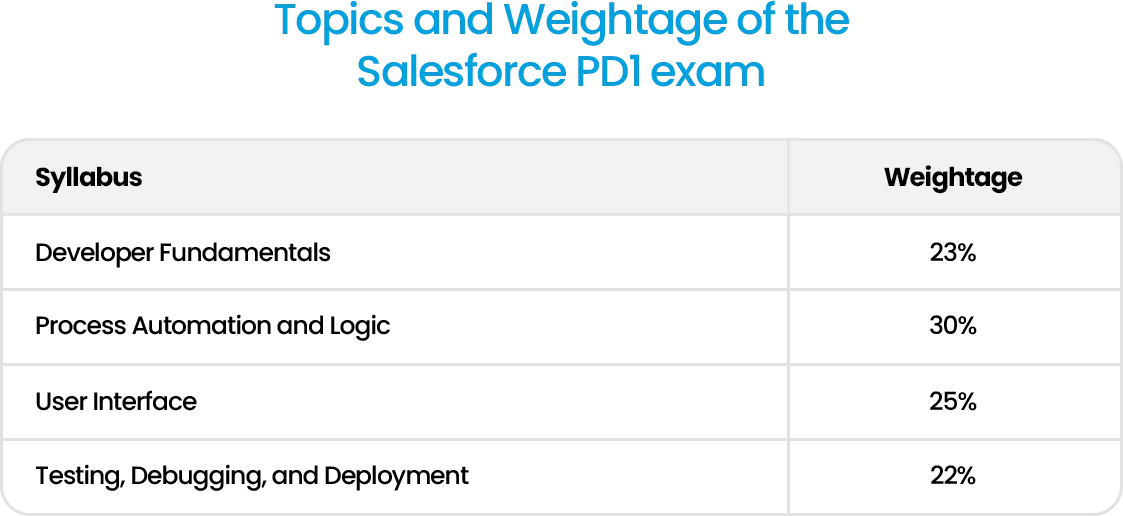
Spend more time studying the areas that make up a bigger part of the exam (process automation and logic) to improve your chances of passing!
Let’s now quickly review each section:
Developer Fundamentals (23%)
- Objects and Fields – You might think of objects as folders and fields as the data—name, address, etc.—that you put inside those folders.
- Relationships – Imagine folders linking to each other, like an “Orders” folder connecting to a “Customers” folder.
- Security – Maintaining security is the act of ensuring that information can only be seen and altered by those who have authorisation to do so.
- Declarative Development – Declarative development is the process of building things without writing code. You may construct applications with tools that let you drag and drop elements.
To prepare for this section, you can take some online courses (Trailhead modules) on Salesforce security and architecture. Additionally, you can experience creating objects and fields in Salesforce and observe how they relate to one another.
Process Automation and Logic (30%)
- Apex Coding: Apex coding is a specialised language for Salesforce development. This exam tests your knowledge of fundamental concepts, such as how to construct code and correct errors.
- Finding Data: Imagine searching for information on Salesforce – this section covers how to write code to get the data you need.
- Automatic Actions: You can set up Salesforce to do things automatically based on certain events. This section tests your knowledge of how to build those automations with code (triggers).
- No-code Automation: There are also drag-and-drop tools to automate some things on Salesforce. This section might ask about those tools too.
To prepare for this big section, there are online courses (Trailhead trails) that teach you Apex basics and how to build Apex triggers. You can also practice writing code and using the drag-and-drop tools to automate tasks.
User Interface (25%)
- Visualforce Pages: It is used to create custom screens on Salesforce.
- Lightning Components: These are like building blocks to create those screens. There are two types, Aura and LWC, and the exam will test when to use each.
- Security: This part assesses your understanding of creating secure screens inside Salesforce.
To prepare for this section, you can take some online courses (Trailhead modules) on Visualforce and Lightning Components. You can learn how to secure your own basic Salesforce screens by practising designing them.
Testing, Debugging, and Deployment (22%)
- Code Checkup: This section covers how to write tests to see if your code is working properly.
- Fixing Issues: This section covers tools to find and fix problems in your Salesforce creations.
- Going Live: Once you’ve built something, you need to get it on Salesforce for everyone to use. This section covers how to do that safely and smoothly.
To prepare for this section, you can take some online courses (Trailhead modules) on Apex Testing and Debugging. You can practice creating tests for your code and use error-finding and error-fixing tools. Courses on deploying your work on Salesforce are also available.
Preparation Strategies
Here are some tips to help you prepare for the Developer exam:
>> Free Online Learning
- Trailhead: This is the free online platform offered by Salesforce that contains projects, courses, and learning trajectories created especially for the Platform Developer I certification. You’ll learn about Apex coding, building screens (Visualforce and Lightning Components), and more.
>> Extra Study Materials
- Salesforce Documentation: The official Salesforce website has technical documents that give you a deeper understanding of the topics covered in the exam.
By using these free resources, you can increase your chances of passing the exam!
Accelerate Your Career with TechForce Academy's Salesforce Platform Developer I Certification Course
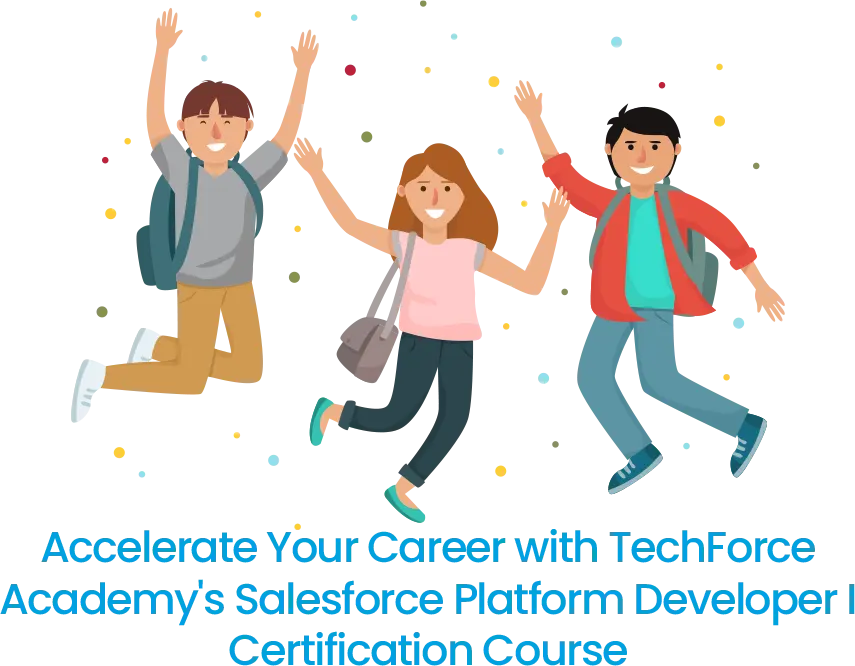
Want to pass the Salesforce Platform Developer 1 exam quickly and become a certified developer? TechForce Academy’s Salesforce Platform Developer 1 certification course can help!
Here’s what our course offers:
Learn Everything You Need
Apex coding, creating Salesforce interfaces (both Visualforce and Lightning), and more—all the crucial information!
Taught by Experts
Experienced practitioners will guide you and help you succeed.
Get Hands-On Experience
Practice with real-world examples to prepare you for the challenges of being a Salesforce developer.
Boost Your Career
Obtaining this certification improves your chances of landing a decent job by demonstrating to companies that you are a skilled developer.
Join a Community
Meet other people who love Salesforce and learn from each other.
Practice Tests
Take practice exams and answer questions similar to the real exam to feel confident on test day.
This course sounds like a good option if you want to pass the exam quickly and launch your career in Salesforce development!
Salesforce PD1 Exam Day Tips
Last-Minute Preparation
Prioritise going over important material in the days before the test, and make sure you are rested and mentally ready.
During the Exam
Use your time wisely. Make sure you respond to each question. If a question seems difficult, mark it and come back to it later. Read all of the answers to the questions carefully before choosing one. Look out for terms that could alter the meaning of the question.
Salesforce PD1 Post-Exam Steps
Receiving Your Results
After you finish the PD1 exam, you’ll get your results immediately:
- Understanding Your Score Report: Review your score report to learn more about your accomplishments in each domain. This can assist you in identifying your areas of weakness if you choose to retake the test.
Maintaining Your Certification
Maintaining your Platform Developer 1 certification requires you to regularly finish the following maintenance modules:
- Continuing Education Requirements: Salesforce expects you to complete maintenance modules to maintain your skills. These modules are on Trailhead and include the latest features and updates.
- Maintenance Schedule: Keep track of the schedule and deadlines to make sure you complete the modules on time.
Conclusion
The Salesforce Platform Developer 1 certification can help you progress in your profession as a Salesforce developer. You may succeed in the test by using this thorough Platform Developer 1 exam guide, obtaining practical experience, and utilising both official and alternative resources.
Always stay focused, practice a lot, and utilise the tools and support system accessible to you.
Good luck with becoming a certified Salesforce Platform Developer 1!