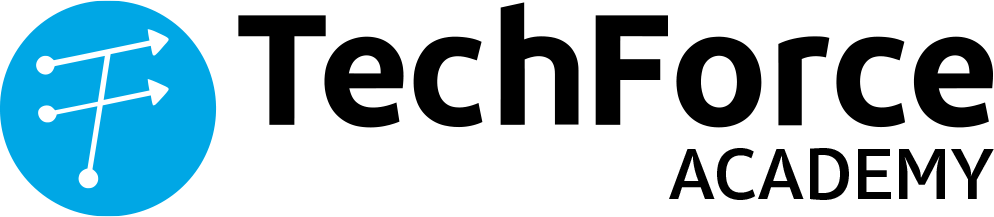The Salesforce Summer ’25 features for developers brings updates like working with Lightning Web Components (LWC), Apex, and SLDS. With support for single-component local development, TypeScript type definitions, and new tools like ApexGuru, this release makes it easier to build faster, more reliable apps.
In this blog, you’ll also find improvements to Agentforce, dynamic formula support in Apex, and a smarter way to handle Streaming API disconnects. These updates help developers write better code, improve performance, and stay ready for enterprise-scale Salesforce projects.

1. Single Lightning Web Component Local Development Now Available
With the Summer ‘25 release, Salesforce now supports local development for a single Lightning Web Component (LWC). This builds on the Spring release, where developers could already preview multiple components locally in some scenarios.
Now, by installing the local development plugin and running the sf lightning dev component command in your terminal, you can select one specific LWC to preview. To facilitate testing and rapid iteration, Salesforce launches a new browser page created specifically to render that single component.
This feature boosts productivity for developers working on custom Lightning components across different apps and use cases. It improves the Salesforce development workflow, helping teams reduce build times and deliver updates faster.
Also read: Salesforce Summer’25 release guide.
2. New TypeScript Support for Lightning Base Components
TypeScript, a typed version of JavaScript, has become a go-to choice for developers building large applications. It adds features like type checking, which helps catch errors early and keeps code more stable.
The Salesforce Summer ’25 release includes TypeScript type definitions for Lightning Base Components. Developers can now import these types into their Lightning Web Components (LWC) to improve code quality and developer experience.
To use these typings, add the following to the top of your TypeScript
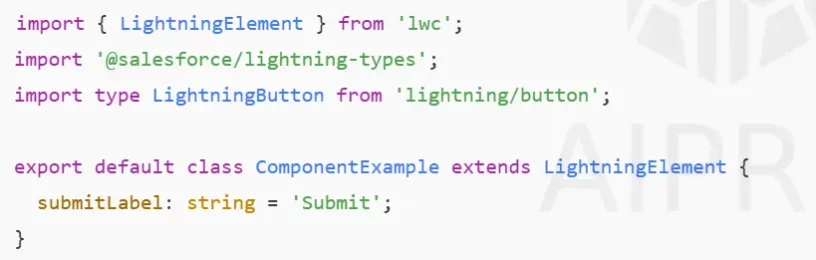
Using TypeScript in Lightning Web Components makes your development process smoother, more reliable, and ready for enterprise-scale applications.
3. SLDS Linter and SLDS 2 (Cosmos) Beta
The beta release of Cosmos, the second version of the Lightning Design System (SLDS), is part of Salesforce’s Spring release. Many teams feel unsure about upgrading because their existing custom components may not fully work with the new design system.
To help with this, the Summer ‘25 release includes an updated SLDS Linter tool. This command-line tool scans your HTML and CSS files for Lightning Web Components, as well as CSS and CMP files for Aura components. It flags any issues that may cause problems when using Cosmos.
The linter provides a clear list of problems and includes a fix option to update multiple issues at once. This makes it easier and faster to prepare your components for SLDS 2. The tool is especially useful for ISVs who need stable, compatible components, but all developers should use it to stay ahead of any design system changes.
4. Use Apex's parseAsTemplate() function to Assess Dynamic Formulas
Salesforce now lets you use the parseAsTemplate() method with the FormulaBuilder class in Apex. This new method, which was included in the Summer ’25 version, facilitates the creation of dynamic formulas with merge field syntax. It saves time and avoids extra DML statements or database round-trips by pulling field values directly into your Apex code.
For example, if you want to show a Contact’s name in “Last Name, First Name” format, like “Scout, Mark,” you can now do it like this:
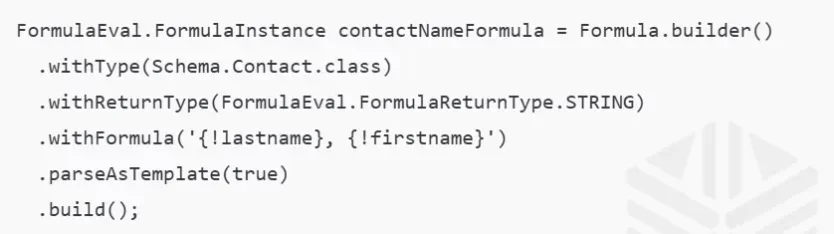
This method is simpler and easier to read than using expressions like lastname & “, ” & firstname. It makes your Apex code cleaner, and it’s especially useful when building user interfaces that need dynamic data.
5. Optimise Apex Code with ApexGuru in Full Sandbox Environments
To help developers in refining their Apex code, Salesforce has updated ApexGuru. If you use Unlimited Edition with a Full Copy Sandbox, or you are a Signature or Scale Test customer, you can use this tool to find and fix bad coding practices.
ApexGuru scans your code for common problems like SOQL queries inside loops or slow-performing filters. These issues can cause performance problems and slow down your org. Many users don’t realise they have access to ApexGuru through their sandbox license, so it’s a good idea to check if you qualify.
If you have access, use ApexGuru to run a full check on your codebase. It helps you write better, faster, and more scalable Apex.
Also read: What is Sandbox in Salesforce?
6. Now, Outgoing Messages Timeout After 20 Seconds
The Outbound Messages timeout is being changed by Salesforce with the Summer ’25 release. The timeout duration will be reduced from 60 seconds to 20 seconds. Outbound Messages are used to connect Salesforce with external systems using SOAP-based APIs, often in older or legacy integrations.
This change means Salesforce will now stop waiting after 20 seconds for a message to finish. This helps the system run faster and prevents one slow message from delaying others.
If your org or your customer’s org still uses Outbound Messages, check them now. Older integrations may still depend on the 60-second timeout. Make sure everything will still work under the new 20-second limit.
7. Handle Salesforce Streaming API Disconnects with /meta/disconnect Events
Salesforce has moved all sandbox and production orgs to Hyperforce, which brings faster scaling and better performance. But with this auto-scaling, some clients using the Streaming API may now disconnect more often during traffic spikes or downtime.
Salesforce created the /meta/disconnect event channel to address the issue. This channel sends an event whenever a client gets disconnected. If your app or integration uses the Streaming API, you should update it to listen to this new channel.
That way, if your client disconnects, it can reconnect right away and continue processing real-time events without missing anything.
8. Use New Lightning Web Component Targets for Agentforce Actions
Salesforce is growing support for Agentforce in the Summer ’25 release by introducing two new Lightning Web Component (LWC) targets. These targets help you build custom user interfaces for agent actions.
The first one, lightning_AgentforceInput, lets users input data into an Agentforce action using a custom LWC. The second, lightning_AgentforceOutput, shows the output from an agent action in a custom way, such as through charts, visuals, or styled text.
These tools help make AI agent responses easier to understand and more useful. If you’re working with Agentforce agent actions, use these new LWC targets to improve how users interact with your solutions.
Other Key Summer ’25 Updates Developers Should Know
Here are some other important changes in the Summer ’25 Salesforce release:
- Salesforce Functions is now fully retired. You can’t buy or renew it anymore.
- Some Lightning Web Components (LWC) and Aura Components have new methods, features, or bug fixes.
- The ConnectAPI has updated rate limits and added new Connect in Apex classes for better API access.
- API version changes include updates to Metadata, Tooling, and User Interface APIs.
- Versions 21.0 through 30.0 of the API will not be retired until summer’25.
These updates may seem small, but they impact development, integrations, and long-term planning.
Conclusion
The Salesforce Summer ’25 release includes many features that give developers better tools and an improved experience. From new Lightning Web Component features to smoother migration support for SLDS 2, this update focuses on usability and performance.
These changes may not seem major at first, but they help speed up development and create better apps. Whether you’re building with Agentforce, improving your UI, or exploring API changes, there’s something useful in this release.